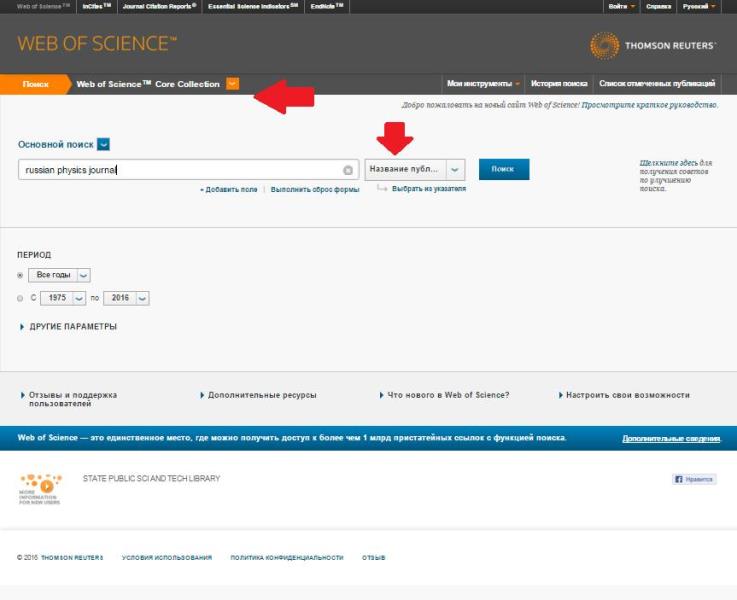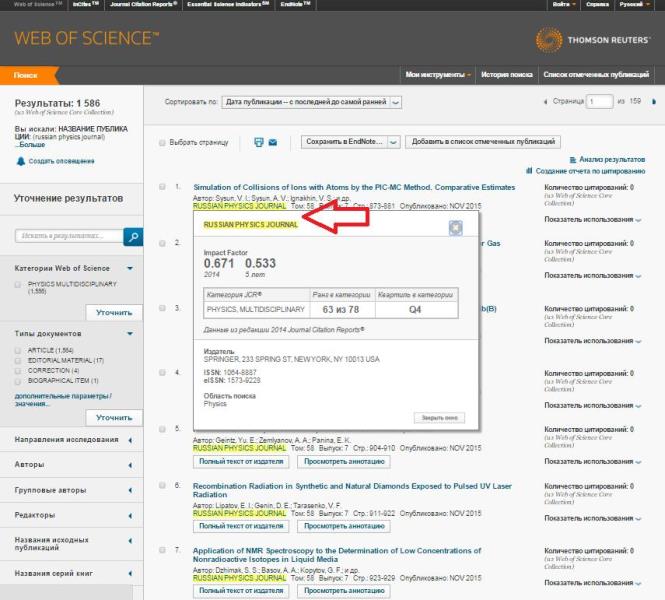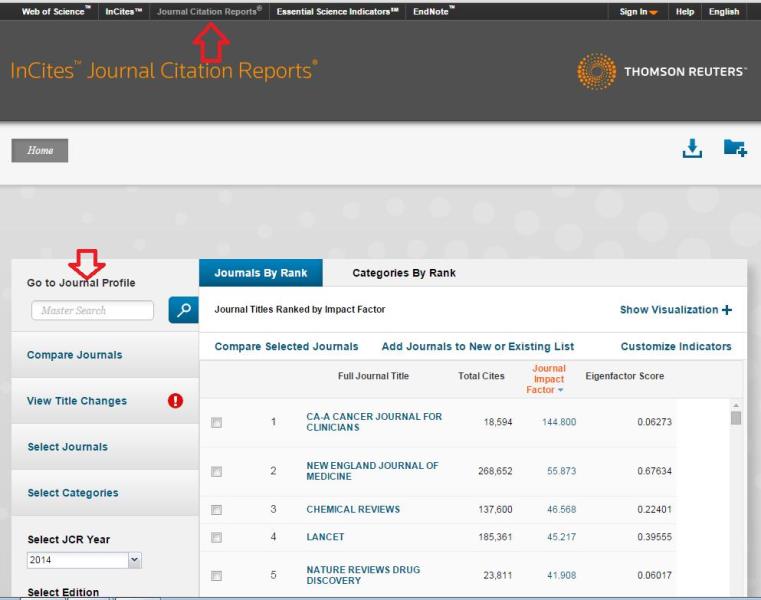Scopus
The Elsevier Corporation’s Scopus database is the world’s largest universal abstract database with the ability to track scientific citations of publications, including more than 60 million records, more than 100,000 books, 7 million conference materials, and about 27 million patents.
Enter the author’s last name and initial. In case of transliteration difficulties, use “*” in places of discrepancies: Mi*a*lov (Mikhailov), Sharinska*a (Sharinskaya). You can enter the word from the name of the organization in the “Affiliation” field for clarification.
Find the desired profile in the list of results, . To see the authors with only one publication, click Show Profile Matches with One Document (above the list of results).
To go to the author’s profile, find the desired profile in the list of results and follow the link coming from the author’s last name. On the author’s profile page you will see the scientist’s works, the number of citations and the Hirsch index (h-index).
For more information, see the user manual: [PDF]
SJR (SCImago Journal Ranking):
The rating of journals developed by the University of Granada, which takes into account not only the total number of citations, but also weighted indicators of citations by year and qualitative indicators, such as the credibility of references – the weight of a link in the journal Nature to an article in the journal “A” will differ from the weight of a link to the same article in a little-known Russian journal, which links in Scopus there is absolutely or almost none
SNIP (Source Normalized Impact per Paper):
Developed by the CWTS Center (Centre for Science and Technology Studies), it reflects the influence of contextual citation of the journal, which allows to directly compare journals of various subjects, taking into account the frequency with which authors cite other sources, the speed of development of the influence of citations and the degree of coverage of literature in this area.
Web of Science
Web of Science of Clarivate Analytics company is an information and analytical platform covering over 50 million entries in 12,500 journals worldwide and 120,000 conference materials in the field of natural, social, humanities and arts. The Web of Science platform hosts several databases: Web of Science Core Collection, Russian Science Citation Index, as well as analytical tools that help evaluate information in terms of various criteria (Incites, Journal Citation Reports, Essential Citation Reports).
- The search algorithm on the Web of Science platform is here.
To determine the Hirsch index in the Web of Science Core Collection, it is necessary to:
- Find publications that need to be analyzed;
- Create a citation report;
- The calculated citation indicators are displayed in the appearing window.
The impact factor of the journal is a scientometric indicator that determines the importance of a scientific journal, calculated for a certain period.
There are two ways to determine the impact factor of a journal in the Web of Science Core Collection:
1. Use the search by publication name, having previously selected the Web of Science Core Collection database.
In the list of publications that opens, click on the name of the journal.
2. Use the Journal Citation Reports
Journal Citation Reports (JCR) — annual citation reports — provide complete information about journals indexed in the Web of Science Core Collection database, the ability to compare and search them by specified parameters (impact factor, subject, title).
Essential Science Indicators (ESI) — key indicators of science — allow you to identify the most influential studies, see the most cited authors, organizations and countries.
RSCI
The Russian Scientific Citation Index (RSCI) on the platform of the Scientific Electronic Library is a national information and analytical system accumulating more than 7 million publications by Russian authors, as well as information on the citation of these publications from more than 4,500 Russian journals. To get access to the full texts of publications posted on the eLIBRARY.RU registration is required. Registered users get the opportunity to create personal collections of journals, articles, save the history of search queries, customize the navigator panel, and so on.
Scientific electronic library eLibrary.RU is the largest Russian information and analytical portal in the field of science, technology, medicine and education.
Search for publications
The main search form with the ability to search for articles by subject, authors, journal, year of publication, article title, abstract, keywords, organization name, list of cited literature, as well as the full text.
Search for authors
For each author, you can view the full list of his publications, a list of articles quoting the works of this author, as well as statistical information that allows you to analyze the author’s publication activity by various criteria.
Search for journals
Search for journals in the catalog of scientific periodicals with the possibility of selection and sorting by various parameters, including the number of articles, the number of citations and the impact factor of the journal.
Search for organizations
You can view the full list of publications for each organization, a list of articles quoting these publications, as well as statistical information that allows you to analyze the publication activity of the organization according to various criteria.
Opportunities for authors who have registered in the Science Index system
The main functionality that is provided to the authors of scientific publications in the SCIENCE INDEX system:
- view a list of your publications in the RSCI with the possibility of its analysis and selection by various parameters;
- view a list of links to your publications with the possibility of its analysis and selection by various parameters;
- the ability to add publications found in the RSCI to the list of your works;
- the ability to add links found in the RSCI to the list of your citations;
- the ability to remove publications or links that have mistakenly got there from the list of your works or citations;
- the possibility of identifying organizations listed in the author’s publications as the place of work;
- the possibility of a global search through the lists of cited literature;
- a new section of the analysis of the author’s publication activity and citation with the possibility of calculating a large number of bibliometric indicators, updating them independently and constructing the distribution of publications and citations of the author by various parameters;
- getting up-to-date values of the number of citations of publications not only in the RSCI, but also in the Web of Science and Scopus with the possibility of switching to the list of citing articles in these databases if there is a subscription.
How can authors independently place their publications in the Science index for Authors
How to clarify the list of publications in the Scientific Electronic Library
After registering in the SCIENCE INDEX system, the author gets the opportunity to adjust the list of his publications and citations in the RSCI. For more information, see the sections “Working with the list of the author’s citations “, “Working with the list of the author’s publications”.
To increase personal indicators of publication activity in the RSCI database, it is necessary to clarify the list of your publications:
• include missing publications in the list of the author’s works, delete incorrectly included;
• include links in the list of citations of your works that the system could not attribute automatically, or delete links that were attributed incorrectly;
• identify the organization in their publications.
- view a list of your publications in the RSCI with the possibility of its analysis and selection by various parameters;
- view a list of links to your publications with the possibility of its analysis and selection by various parameters;
- the ability to add publications found in the RSCI to the list of your works;
- the ability to add links found in the RSCI to the list of your citations;
- the ability to remove publications or links that have mistakenly got there from the list of your works or citations;
- the possibility of identifying organizations listed in the author’s publications as the place of work;
- the possibility of a global search through the lists of cited literature;
- a new section of the analysis of the author’s publication activity and citation with the possibility of calculating a large number of bibliometric indicators, updating them independently and constructing the distribution of publications and citations of the author by various parameters;
- getting up-to-date values of the number of citations of publications not only in the RSCI, but also in the Web of Science and Scopus with the possibility of switching to the list of citing articles in these databases if there is a subscription.
To increase personal indicators of publication activity in the RSCI database, it is necessary to clarify the list of your publications:
• include missing publications in the list of the author’s works, delete incorrectly included;
• include links in the list of citations of your works that the system could not attribute automatically, or delete links that were attributed incorrectly;
• identify the organization in your publications.
To view the ratings of magazines, you need to enter the «Catalog of journals», find the journals you are interested in. To the right of the title of each journal you can see the number of its issues published in the RSCI, the number of articles in these issues, the number of citations of articles from this journal. To view more detailed information about the journal, click its title.
In order to determine the impact factors of the journal for the required years, look at the “Analysis of publication activity” of the journal by clicking on the diagram icon on the right.
The Science Index rating and other parameters of journals can be seen when opened on the “Comparison of bibliometric indicators of journals” screen.
Google Scholar
An open access search engine that indexes the full text of scientific publications of all formats and disciplines.
Google Scholar allows you to easily perform an extensive search for scientific literature. Using a single query form, you can search in various disciplines and from various sources, including peer-reviewed articles, dissertations, books, abstracts and reports published by scientific literature publishers, professional associations, higher educational institutions and other scientific organizations. Google Academy allows you to find the research that most closely matches the search query among a huge number of scientific papers.
Google Scholar classifies articles in the same way as scientists, evaluating the entire text of each article, its author, the publication in which the article appeared, and the frequency of citations of this work in the scientific literature. The most relevant results are always displayed on the first page.